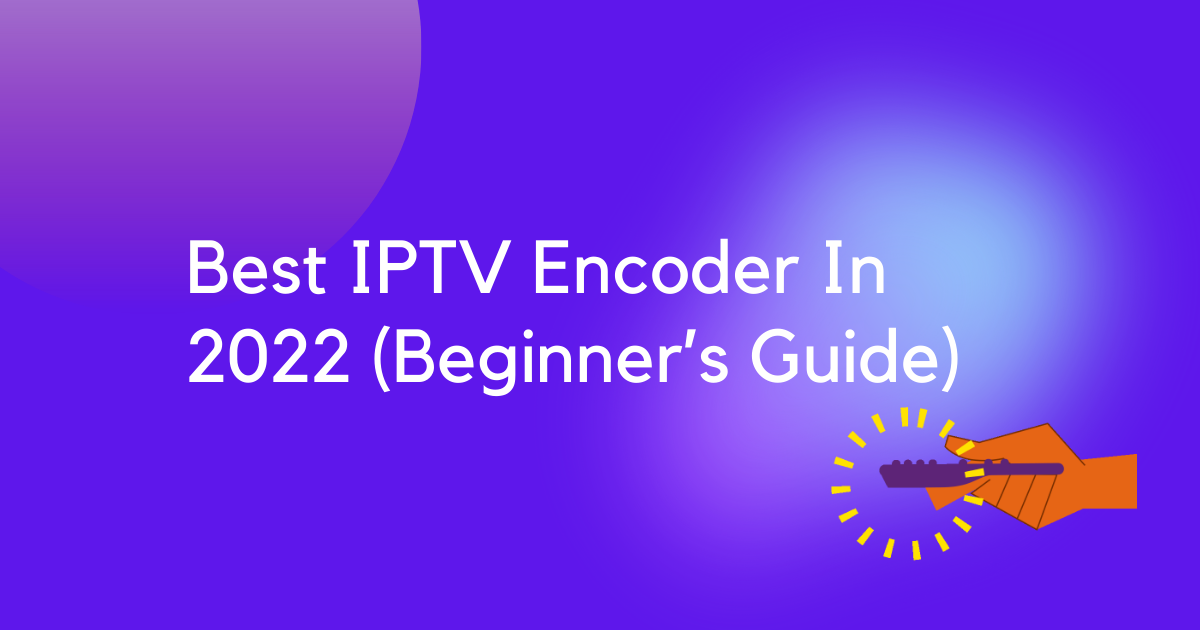An IPTV encoder takes content from a wide variety of sources, including cameras and digital storage devices. Then it releases it over the Internet. That’s why you need the best IPTV encoder you can get.
On an everyday basis, encoders are flooding the market with new technologies and features. As time goes by, encoders have become more technologically advanced. Now, many of them use the latest H.265 High-Efficiency Video Coding (HEVC) technology.
The new H.265 standard promises to do more with less offering a better video quality with the same data bandwidth. Their storage requirements enjoyed by previous-generation H.264 encoders.
The TS/IP-compatible encoder’s standard output makes it easy to feed it into the existing broadcast infrastructure.
A List of Best IPTV Encoder:
We spent hours trying to figure it out, but we think we’ve got it. Here are the top 3 IPTV Encoders of 2022.
Number #1:
URayCoder H.264 Live HDMI Video Encoder

This video encoder is designed by URayCoder. It is ideal for the live broadcasting of YouTube, Facebook, Ustream, Livestream, Twitch footage, and many more.
Features:
- Catch up to 4 simultaneous video streams and push them to different devices at once.
- Supported streaming protocols: HTTP, RTSP, RTMP, HLS(M3U8), SRT, RTP, UDP, RTCP, SIMPLE, FLV.


- You can customize your output video with text by adding static text, scrolling text, logos, or timestamps. You can also adjust the output video by changing the parameters of your video on your app or on the website.
- The URayCoder team provides more than five years of warranty coverage. Free lifetime technical support is also provided via SDK, API and CGI controls. A variety of customizations are available at reasonable rates. These include logo printing and interface modifications.
Number #2
ORIVISION 4channel 4K UHD H.264 HDMI Video Encoder with extra Audio
This video encoder supports your stream with its live broadcast for lots of services like YouTube, Facebook, Ustream, Livestream, Twitch, Meridix, Streamspot, Tikilive, and Netrmedi.

Features:
- Supports 4 channels of HDMI and 4 channels of audio,1 channel of Ethernet. Resolution up to 4K@30hz for each channel.
- Built-in support for HTTP, UTP, RTSP, RTMP, RTMPS, and ONVIF protocols.


- There are 8 streams in all, each supporting a primary and secondary stream.
- Their products come with a three-year limited warranty. Moreover, they will put the most advanced technology of all products in your hands. You can be assured that they will continue to offer the best customer service possible if you ever need to contact them.
Number #3
URayCoder Wired MPEG4 HD 1080P 1080i H.264 HDMI Video Encoder

This video encoder is ideal for broadcast video and audio, especially live video broadcasting on YouTube, Facebook, Ustream, Livestream, Twitch, Vimeo, Streamspot, Tikilive, Netrmedi, etc.
Features:
- Quad stream output, Maniac mode: Yes, you can push out 4 video streams to multiple devices all at the same time.

- The support of HTTP, RTSP, RTMP, RTMPS, SRT, HLS(M3U8), UDP, RTP, Multicast, ONVIF, FLV, etc streaming protocol; let you watch TV on your phone at any time anywhere!
- You can add static text, scrolling text, or a logo to your video; you can also adjust the output quality of your video via webpage or app.
- Their video encoders and video decoders are guaranteed to work for five years from the date of purchase. Free lifetime technical support is provided as well. CGI control protocols and customizations like logo printing, function, or firmware upgrades are also available.
Product Comparison
Here we are trying to give you an all in all comparison analysis and differences of features between our best 3 encoders.
- URayCoder H.264 Live HDMI Video Encoder
- ORIVISION 4channel 4K UHD H.264 HDMI Video Encoder
- URayCoder Wired MPEG4 HD 1080P 1080i H.264 HDMI Video Encoder
Multi-streaming Output
- Up to 4 simultaneous video streams and push them to different devices at once
- Supports 4 channels of HDMI and 4 channels of audio,1 channel of Ethernet. Resolution up to 4K@30hz for each channel.
- You can push out 4 video streams to multiple devices all at the same time.
OSD Setting
- Can customize your output video with text by adding static text, scrolling text, logos or timestamps. You can also adjust the output video.
- Can customize everything.
- Can add static text, scrolling text, or a logo to your video. You can also adjust the output quality of your video.
Multi-protocol Support
- HTTP, RTSP, RTMP, HLS(M3U8), SRT, RTP, UDP, RTCP, SIMPLE, FLV.
- HTTP, UTP, RTSP, RTMP, RTMPS, and ONVIF protocols
- HTTP, RTSP, RTMP, RTMPS, SRT, HLS(M3U8), UDP, RTP, Multicast, Unitcast, ONVIF, FLV
Price
- 270 USD
- 509 USD
- 290 USD
How to Select the Best IPTV Encoders?
IPTV encoders and servers allow Internet service providers to provide video and television programming to their subscribers over the internet. The best IPTV streamer should be able to support a large number of users and be able to deliver HD streams with minimal buffering so people do not have to wait for the stream to start.
Let’s face it – we all know that shopping for Iptv Encoders can be a tiring task. But you already know this! That’s why we’ve decided to make your life easier by providing you with a list of the best products out there. Besides, we have even prepared a list of tips that you might have yourself.
Useful Tips
Before you go out and buy top-of-the-line IPTV Encoders, it’s crucial that you do your own research. Your ultimate goal should be to choose the best possible one.
- While looking for IPTV Encoders, try to find out is it worth buying or not.
- Make a list of how it will give benefits if you buy an encoder
- The services you are looking for and your budget- make a bridge and combination according to your requirements.
- Also, find out the current market trends and more detailed information.
- Product quality and reliability are also crucial things to consider.
- To select the best IPTV Encoders, you must know your bandwidth and channels requirements. It also important to know if your TV or STB have internet connectivity, you must have IPTV solutions to deliver IPTV service. This will reduce your costs and facilitate easy remote operation.
HDMI Full HD Video Directly
HDMI stands for High Definition Multimedia Interface. It’s a digital connection that can carry both audio and video. You can use it to connect a DVD player, cable box, video game console, etc. to your TV. The HDMI input on your TV lets you plug in a device that uses this connection to send video and audio signals to your TV.
An HDMI encoder is a device that converts a video signal into an HDMI signal. Manufacturers of HDMI encoders include Sony, Phillips and Silicon Image. Some HDMI encoders have an audio component that converts a multi-channel audio signal into an HDMI signal. In addition, the device can convert a digital audio signal into a digital HDMI signal and convert a digital video signal into an HDMI signal.
The encoders listed in this blog post are used to covert IPTV signal into HDMI Signal. It improves the connection as well as video quality. We can connect HDMI video input to almost any device. You can enjoy live, local and also foreign channels at your home for the fraction of the price with IPTV connection to your home tv. GIO IPTV provides access to more than 10000 channels and on demand videos, so it’s safe to say you’ll never be bored or out of entertainment options with GIO IPTV.
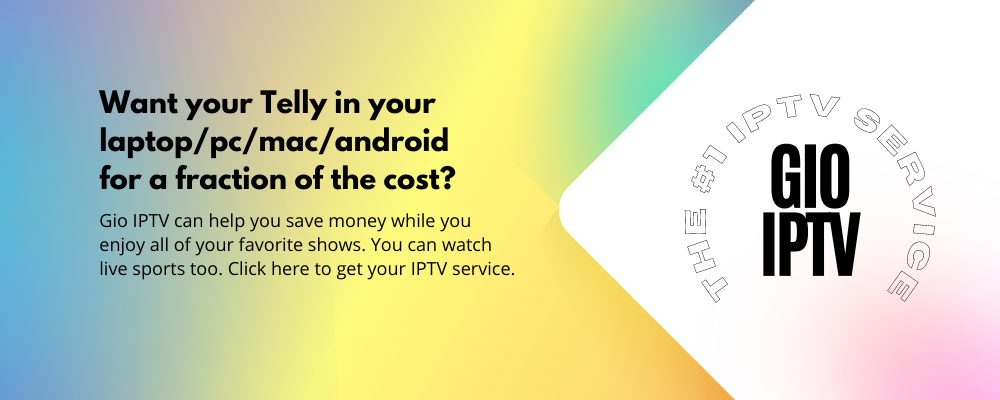
FAQs
What are the best HDMI streaming encoders?
The followings are the top HDMI encoders for best streaming performance.
- Wirecast. A very high-end software encoder from Telestream. It supports all kinds of HDMI streaming.
- OBS, which means Open Broadcaster Studio; offers access to popularOBS Studio. This is a completely free service.
- VidBlasterX: This is another good encoder to provide the best support for HDMI streaming.
- vMix
- LiveU Solo
- Teradek
Is hardware encoding good for streaming?
When it comes to streaming quality, hardware encoders are as good as it gets. They are the equivalent of race car drivers—high-performance and pricey, but not very practical for amateur use.
Yes, hardware encoding is good for streaming, they can be used to stream data at a high speed, the main advantage of hardware encoding is that they can be directly connected to production switchers, camera, and routers whereas encoding software are difficult to operate, it requires computer skills and several hours of training, hardware encoders need to be configured, but they don’t require any computer skills or any kind of software.
If you do not have a dedicated streaming computer, then you don’t need to spend hundreds of dollars on a dedicated streaming hardware encoder. Hardware encoders are optimized for video encoding and that’s what they are good at. However, if you are using a streaming computer that you also use for other things, then that machine probably isn’t fast enough for hardware encoding and you will see worse performance than when you use software encoding. You should definitely use software encoding on a dedicated streaming computer if you want best performance.
What IPTV equipment do you need?
The greatest IPTV adventure begins with the purchase of an IPTV set-top box. But some of the essential equipment are COAX ON enablers, IR receivers, IR keyboards, and HDMI cables.
IPTV is an intelligent channel delivery system. It allows a subscriber to view content in the internet via a television set via the internet. The IPTV equipment needed to watch these channels can be quite expensive or it can be very cheap. You can get an IPTV set top box for as little as $30 and it will come with a remote and have the capacity to access 10000+ channels (GIO IPTV). You can also buy your own internet connection and use your TV, or you can visit your IPTV website and watch it on your television for free.
Final Words
We’re not pulling your leg when we say the best we have put so far as IPTV Encoders is a shoo-in for an award. We applied rigorous scientific standards to the selection process and ended up with a top-3 list that’s unparalleled in its coverage of this market.
If you find that you disagree with anything presented here regarding Internet Protocol Television (IPTV) Encoders, please let us know immediately. We will take swift and immediate action to correct the error. What have you got to lose?