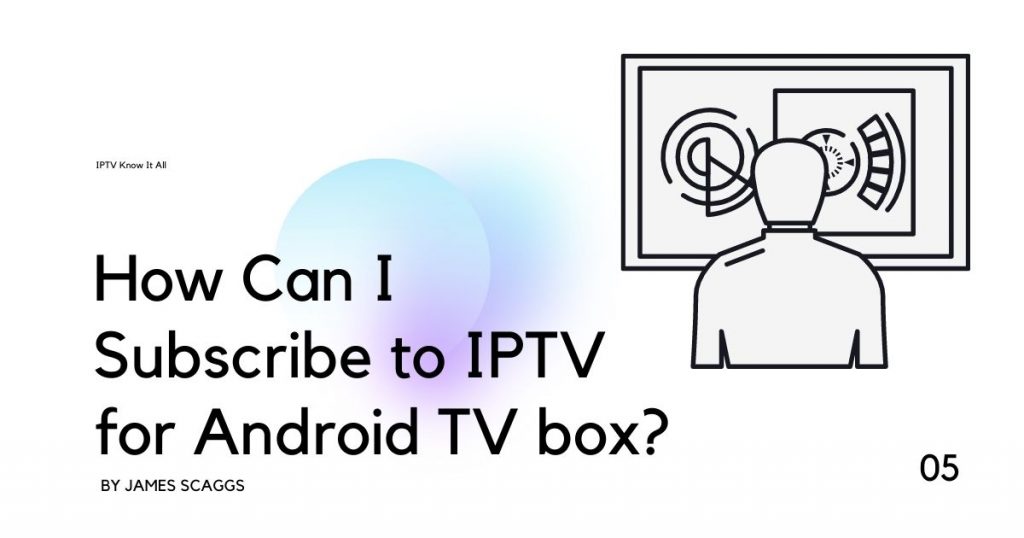If you’re confused or don’t know how to setup IPTV on Android TV or TV box, read on because I’ve laid out the whole plan step by step. From what apps can you use to watch IPTV on an Android TV box, smartphone, or Smart TV to how to get a premium yet affordable IPTV to get 10000+ channel options and on-demand videos. With Android devices becoming more and more popular, many people are wondering if they can use them to watch IPTV streams.
Actually, IPTV has become a relevant television standard. flexibility in channels and options is unmatchable till today.
To get IPTV service for your home, you’ll need:
- An Android device – be it a TV, a TV box (also called a set-top box) or a smartphone
- And of course, an Internet connection.
At the moment, there is a huge number of applications that let you watch IPTV. But we have made a list of the top 3 apps for IPTV here. Avoid using any kind of new or sketchy app (sometimes provided by the IPTV service provider) often they are filled with bugs and malware. Any good service provider ( like Gio IPTV which is our best pick) won’t tell you to install something foreign app like something you can’t google and do research on your own. So be careful of that.
How to install IPTV App on Android TV?
Since most of the Android TVs come with Google Play Store, you can just go there and find an app for IPTV.
1. Open your Android TV and go to Google Play Store.
2. Search for IPTV App.
There’ll be many IPTV apps available. We recommend IPTV, IPTV Smarter Pro, Lazy IPTV.
If already paid for an IPTV service, there’s a good chance the service provider has given you access to a branded version of the IPTV app. Many use a Smarter pro, it’s popular among most IPTV providers.
3. Select the IPTV app you want and install it.
4. It should be installed in a few minutes. After that go back to the home screen and launch the app from the apps section.
For Andriod TV that doesn’t come with the Google Play Store app:
- Open web browser on your PC or Laptop.
- Download the latest version of your selected IPTV App APK file from a third-party website such as APKpure, APKmirror etc.
- Put it in a pen drive and connect the pen drive to your TV.
- Run the downloaded APK file on your Andriod TV.
- Run the installation process and it’ll be done in a few minutes.
- And launch the app.
How to setup IPTV on Android TV?
After installing IPTV app on your Android TV, you need to follow the steps below to start watching IPTV or your favorite channels and movies on your Android TV.
- Launch the app and agree with the terms and conditions of the app.
- With your remote click the plus (+) icon on the bottom right corner of the screen.
- Choose to add M3U url and give a name for your IPTV playlist.
- Add the link that your IPTV service provider gave you.
- Click add and you should all be good, up and running in a few minutes.
Once everything is ready, it’ll automatically load on your home screen. Then you can start to stream your favorite TV channels, shows, or movies.
Where to get IPTV Subscription? Who are the best IPTV service provider?
Getting an IPTV subscription for you or for your whole is very simple. Thanks to the internet lords. Just click this link and buy your first month. You can also request a 24-hour trial link using the website chat. Gio IPTV is one of the best IPTV service providers of all the service providers we vetted.
If you’re looking for more service provider options head over here and read this blog post where we have listed the top 4 IPTV Service Providers. We have listed and compared all the features and benefits of each one for you so that you don’t have to waste hours on googling.