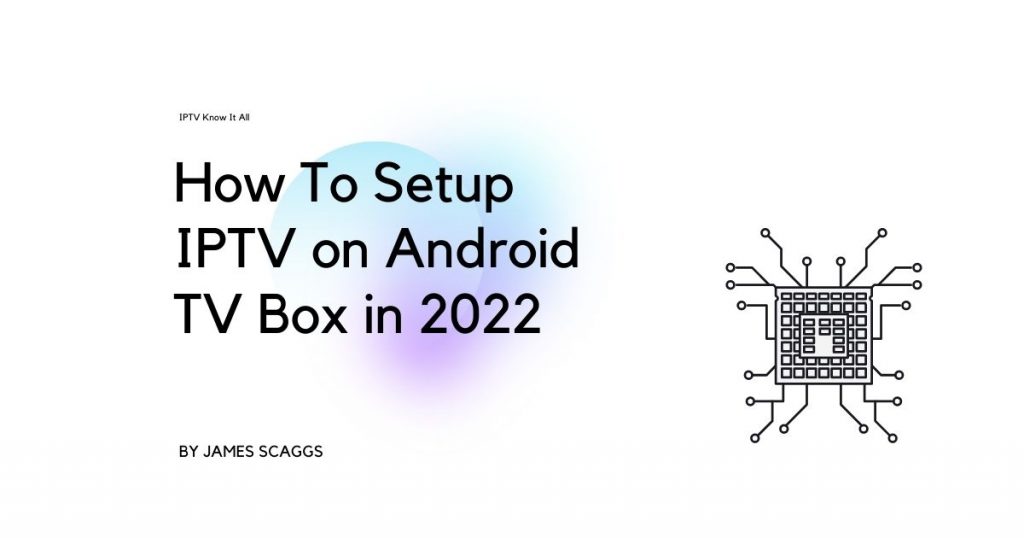In this blog post you’re going to learn how to setup IPTV on android tv or android smart tv. It’s the eve of technology where everything is just one click away from you. You can search, watch, buy, or whatever you want to do is one click away! Your android is smart enough to provide you with all flexibility. Why choose a traditional medium when it comes to having fun in your spare time?
Why not upgrade your traditional television to a technologically advanced model so you can watch all of your favorite shows whenever and wherever you want? You heard it right. You just need to set up IPTV on Android TV to stream all your TV shows without any restrictions.
IPTV is a web-based technology that allows Android devices or Android TV box users to watch video content such as TV shows or live streaming. To set up IPTV service on your Android, you simply need to follow a few simple steps. All of the procedures are done in a fairly short time. So, let’s get started right away!
Setup IPTV On Android TV Boxes: All the Details You Need to Know
What Is IPTV?
Due to changes in technological development and global trends, traditional television has lost its appeal. The availability of the internet made things more accessible, including television. Nowadays, televisions are being replaced by IPTV services.
IPTV stands for Internet Protocol Television. Those days had gone by when we used antennas, fiber optic cables, or satellite dishes to stream television shows. IPTV lets you stream video content over the internet.
Even though IPTV and other video content delivery platforms like YouTube or Netflix streams use the internet, there are differences between them. Most IPTV services allow subscribers to access Video On Demand (VOD) content and watch live broadcasts on subscription-based models. IPTV service is basically your telly on the net where you can watch local and live channels through the internet for fraction of the price. IPTV streaming is yet to become a streamlined service. So, please do watch out for unverified IPTV service providers who don’t proper licenses for streaming certain content or channels.

IPTV service providers offer a number of entertainment services. Some of them are explained below :
Video on Demand (VOD)
- VOD is one of the most popular IPTV streaming services. With the Video on Demand service, you can stream your favorite movies and television shows whenever you want.
- Some paid and free VOD services example :
- Paid – Disney+Hulu, Netflix, Amazon Prime, and more.
- Free -Crackle, Tubi, and many others.
TV on Demand
You will need to pay for each TV show you watch in this option. This option is pricey. Examples of TV on Demand – Google Play Store. Unfortunately, no free IPTV services you will get to enjoy here.
Live Television
This option allows users to watch live shows like sport or award shows. Fox Sports live, Hulu live, etc., are some of the examples of live television broadcasting channels.
How does IPTV work?
Before explaining how IPTV works, let me explain how non-IPTV works. In the traditional system, there was a signal sender and receiver. When a broadcaster sends signals, the viewer’s antenna receives the signals, and the viewer can view the shows.
IPTV is different from traditional television. Traditional television transmits light pulses through cable or as radio waves from a satellite, while IPTV channels send video content using the internet. Even though you may use a satellite internet connection or cable connection from an Internet Service Provider(ISP), these are separate from those that typically transport your TV signals.
What is a VPN?
VPN stands for Virtual Private Network. VPN allows using applications, programs,, or browsers through secured and encrypted tunnels. People can safeguard their internet traffic and keep their identities hidden online.
When you connect to a secure VPN, your internet traffic passes through an encrypted tunnel that no one can see. Not even hackers, governments, and your internet service provider can track you. VPN lets users change IP(Internet Protocol) addresses. An IP address is one kind of address that identifies your device and its location. IP address makes you appear to the location you will choose.
Why Do You Need a VPN for IPTV Apps?
VPN is necessary when you are changing your location as you will lose access to your accounts for changing locations. Connecting to a VPN server allows you to hide your location when you are traveling. If you change location, you’ll be able to stream video content of your usual locations. You can also boost the streaming experience using VPN. sometime ISP controls your bandwidth use if it notices higher bandwidth usage. VPN stops them from checking your connection as they reroute your connection through an independent server.
There are various VPNs available. But all doesn’t work reliably with IPTV streaming apps. After testing several VPN, We recommend using Express VPN.
Strong VPN offers faster speeds, comprehensive security features, a user-friendly interface, and support for up to five devices. Even though Express VPN is a little pricey, it offers outstanding service. Other than that here’s an in-depth blog post on comparing more VPNs.

Setup IPTV on Android 2021 with Google Play Store
IPTV App IPTV App IPTV App IPTV App IPTV App IPTV App IPTV App IPTV App
IPTV apps allow you to see lots of TV channels. In order to enjoy an IPTV content and to have a good experience with this smart IPTV app , you must need a good internet connection .
To install IPTV app on Android, you do not need any downloader app other than google play store. Just follow the steps given below:
- Open the Google Play Store on your Android TV and search IPTV.
- Download and install the IPTV app as shown below.
- Go to the home screen and open the IPTV app.
This application is good enough for weak TV boxes as it is not resource-intensive.
If your Android TV box doesn’t have a pre-installed Google Play Store, follow the below steps.
Before installing applications from unknown sources, you have to make some changes in the settings. Steps to allow installation from unknown sources is given below :
Step 1: Turn on your Android TV and go to settings.
Step 2: Click on security and restrictions.
Step 3: Enable installing applications from unknown sources.
To install the app from the browser, follow the steps given below :
– Go to the browser of your pc and search for the IPTV apk file by Alexander Sofronov
– Download the apk file from an authentic source
– Copy the apk file in the Pen drive
– Connect the Pen drive with your Android TV,
– Open the apk file and install it.
– Start the application when installation is done.
The setup procedure of IPTV App on Android TV Box
Android TV Box Android TV Box Android TV Box Android TV Box
To set up IPTV service on your smart TV, follow the following steps
- Launch the application and go to the playlist
- Click on the top right corner or (+) sign to add a playlist. You will find the option to ‘Add URL “ or Select File. If your IPTV provider provides you with a list of channels, you can use it. Also, you can search online for a channel list.
- Click here to find the playlist. Download the channel list or copy the link
- Now go to the app and select the file if you downloaded the list or paste your copied link.
- Select the channel you’d like to watch and click on it. Ensure you have installed appropriate applications to open channels like MX player or other media players.
- Now you can watch IPTV no matter what device you are using.
Where to get IPTV Subscription
To purchase an IPTV subscription, online IPTV providers can help you out the most. You can search online but mostly IPTV subscription provider will be the best. Just go to your browser and search for an IPTV subscription. Choose the best provider who provides numerous popular TV channels at a low cost.

Want more IPTV options? check this brief but impactful blog post comparing the top-recommended IPTV service providers.
Final Thought
As you can see, to watch all your favorite shows on your android or android TV, you need to set up IPTV on Android. IPTV set up procedure is quick and easy. You can install and easily enjoy it for countless android TV boxes.
You can now watch your favorite shows online without much difficulty. When installing IPTV on your Android, be sure to only download files from trusted sources, as there are many applications on the same name available online. Purchase a subscription from a provider that allows you to watch many popular television channels for a reasonable fee. Your internet service providers can also help you to set up streaming IPTV on your android box. Enjoy your TV watching experience!