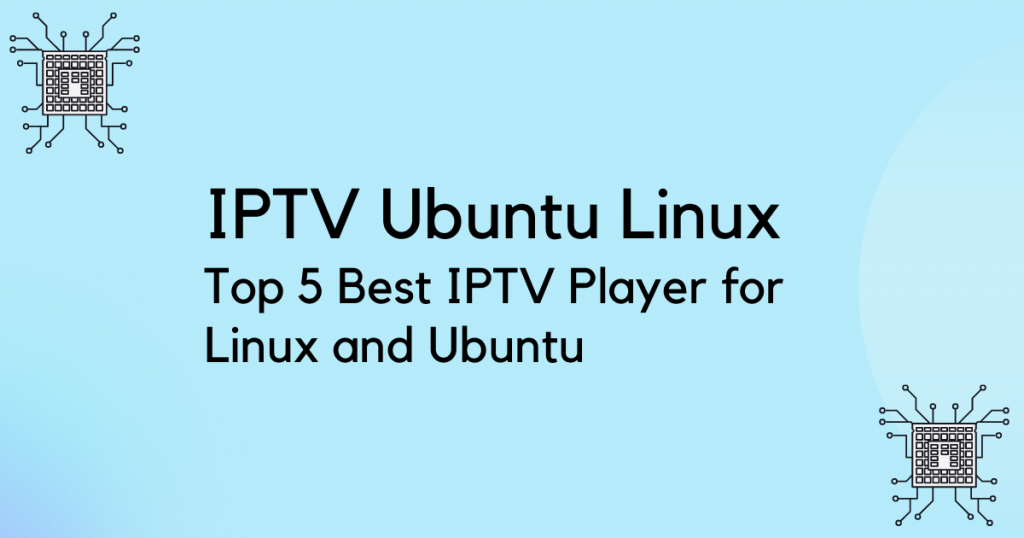IPTV has completely changed the way we used to watch live tv channels Now we need no antenna and no satellite cables to watch TV. And most of all there are no annoying cable TV provider issues. IPTV lets you watch TV directly from the internet. You’ll just need a good IPTV player to have the best experience.
In this blog, we are going to talk about the best IPTV player for Linux and Ubuntu.
If you’re a Linux user, you have a few options available when choosing an IPTV player. But there are some very good IPTV players for Ubuntu and Linux. Of course, there are some not-so-good ones too.
We’ll talk about the top 5 IPTV players for Linux and Ubuntu from our list below.
Best IPTV Player for Linux and Ubuntu
There is a shortage of IPTV Linux applications. But there are some big app-developing companies in this scene. They make IPTV players for Linux and Ubuntu. Not all of them are good. That’s why we have made a list of our favorite IPTV players. Let’s talk about them.
1. VLC Media Player
The VLC media player has been on the scene of IPTV for a long time. Most importantly, it is one of the best IPTV players available on the market right now. And it works on Linux and Ubuntu.
The VLC media player is a hybrid media player. That means it can play local media files from your device. And it can play IPTV content from a direct URL too.
Moreover, this app is completely free. You can download the VLC media player directly from their website. There’s a possibility that the VLC media player is already installed on your PC or device. Because it has many amazing features when it comes to content watching.
It supports m3u URLs. It has options to add multiple playlists so that you can watch more and more content. You can also add a playlist as a local file in VLC. It is much more convenient in this way.
Just open the app. Go to Media and then select Network Stream. You’ll get options to add your m3u URLs to start with.
Key Features:
- This app is completely free and open source.
- Have multiple media support.
- Great IPTV interface.
2. KODI IPTV Player for linux
When it comes to doing more with an IPTV player, Kodi takes the stage without any hesitation. It is a completely free app with multiple addons to work with. But the user interface remains very simple and user-friendly.
The best part is, Kodi has tons of add ons inside its library. You can go to the library and choose whether you want to use any addons or not. You’ll have live TV addons, videos on demand (VOD) addons, and so on.
Kodi has tons of addons. Some of them are legal, and some of them are not. Before adding addons, make sure the addons are legal in your region.
Kodi is a cross-platform multimedia player. It is completely open-source. You can use the code if you want to. Kodi can manage both local files and IPTV files. It supports m3u URLs. You can add the m3u playlist from the options. Not only that, If you want to add a playlist from a downloaded file, Kodi gives you the chance to navigate and add it.
Key Features:
- Open source and free to use.
- It supports m3u URLs and local files.
- Numerous add-ons to enhance the experience.
3. FreeTuxTV
When it comes to a dedicated IPTV player for Linux, FreeTuxTV takes the place easily. It is solely made for Linux-based platforms. FreeTuxTV is open source and free to download.
FreeTuxTV is one of the best media players for Linux and Ubuntu. This application supports free WebTV, WebRadio, and WebCam channels. Just download the app and web content for free.
This IPTV player supports M3U playlists. You’ll have to add the m3u URL in the settings menu. Or you can add the m3u file manually from your device. It supports both.
FreeTuxTV lets you watch IPTV content on full screen without any additional requirements. It also has a mini-player option which is also free of cost.
The best part is that this player lets you record your video content directly from the media player. You can record any streaming media of your choice. And you can use the clip for further use.
Key Features:
- It supports free WebTV, WebRadio, and WebCam channels.
- It supports m3u playlists (both URLs and local files).
- It lets you record streaming video content.
4. IPTVX IPTV Player for linux
IPTVX is one of the best IPTV players for Linux Mint and Ubuntu. This app runs both on Linux and Ubuntu. But it is best to use this player on Linux. Because it has special features built-in only for the Linux system.
It is very convenient that the IPTVX player has a playback option. You can save your streaming inside the app. So that you can play the videos later. And there is a special option where you can browse any content and check the EPG (Electronic Program Guide) channel list anytime.
This IPTV player is also open-source software. Plus, the download and usage are completely free. Though it has a pro version and a full version, the basic app does all the work perfectly.
For IPTVX Linux Download, go to their official website. And you’ll find options to download for your Linux and Ubuntu devices.
Key Features:
- Open source and free to download.
- Built-in save and play option.
- Special features for the Linux OS.
5. Ubuntu TV
Speaking of IPTV players for Linux and Ubuntu, you can’t miss checking out this player named Ubuntu TV. This is very comfortable software for beginners. The user interface is simple and friendly.
The Ubuntu TV is a newcomer in the Linux and Ubuntu IPTV players. But it comes with some unique features. It has stop and record features where you can save a stream for later viewing.
You can enjoy applications, broadcasts, and streams-all inside this software. This is awesome.
This software supports m3u URLs. Adding your IPTV links will let you watch all the shows available to you. There is also an option to add the m3u list from local storage.
Ubuntu TV is free software. You can download this app for free from their website. However, you’ll have to open an account (free) to use this IPTV player.
After you install Ubuntu TV, just log in to add your IPTV information to get started.
Key Features:
- Simple and minimal user interface.
- It’s free to download and use.
- It supports a lot of broadcasting options.
How to Watch IPTV with IPTV Player?
There has always been a misconception about IPTV and IPTV players. Some people tend to think that they can watch IPTV if they download an IPTV player. Sadly, this is not true.
To watch live tv channels or other IPTV content, you’ll have to buy an IPTV subscription. And you’ll need an IPTV player to run the IPTV content.
There are many IPTV providers out there. They sell IPTV subscriptions. You’ll need to buy an IPTV subscription. GIO IPTV is the best IPTV service provider with more than 15 thousand tv channels. They’ll give you an m3u link or an m3u list file.
Then, you’ll have to download an IPTV player. There’ll be options to add your IPTV subscription credentials. You’ll add the m3u URL or upload the m3u list file.
After that, all the channels will be available on your IPTV player. You’ll see playlists and streaming options to use.
This is how you watch IPTV on IPTV players.
Watching TV on Linux or Ubuntu is always a better option than watching TV. You can work on your PC as well as watch IPTV content. And a good IPTV player can set this experience to its maximum level. For Linux and Ubuntu, the number of available IPTV players is small. But there are some great IPTV players for these OSs.
We have talked about the best IPTV player for Linux and Ubuntu. You can’t go wrong with any of them.
Frequently Asked Questions
Here are some of the answers to frequently asked questions about IPTV on Linux and Ubuntu.
How do I watch IPTV on Ubuntu?
There are many awesome IPTV players available for Ubuntu. You can add your IPTV link to those IPTV Ubuntu players. Then you’ll be able to watch IPTV on Ubuntu.
Are Linux and Ubuntu good for IPTV?
The IPTV experience depends more on the IPTV player. If you have a good player, you’ll enjoy the experience more. Linux and Ubuntu both have some great IPTV players available for them. You can watch IPTV with those IPTV players.